How to use these handouts/images, I have made a lot of my images in a 4 x 6 size
(photo size), I try to make them in the highest quality I can, (it depends the on the picture I use) you click on a picture and save it to your computer. Then you can your image print them. Or send the image to a photo printing place (like Wal-greens, Costco, Wal-mart etc) They will print as a nice photo, and the cost is only about .13 – .19 cents each.
Here are screen shots on how to print an image from your computer, since I do not have an apple I cant show you that one, but I am guessing it is pretty much the same.
Here is some screen shots on printing a image. You can click on an image for a larger view.
- Pick image,
- download to computer,
- find image on computer, look in download fold or picture folder),
- right click on image – pick print,
- from print window – pick paper size,
- layout,
- and the number of images you want to print,
- then print!
| DOWNLOAD THE IMAGE, for more help with that click here:Downloading an image or file |
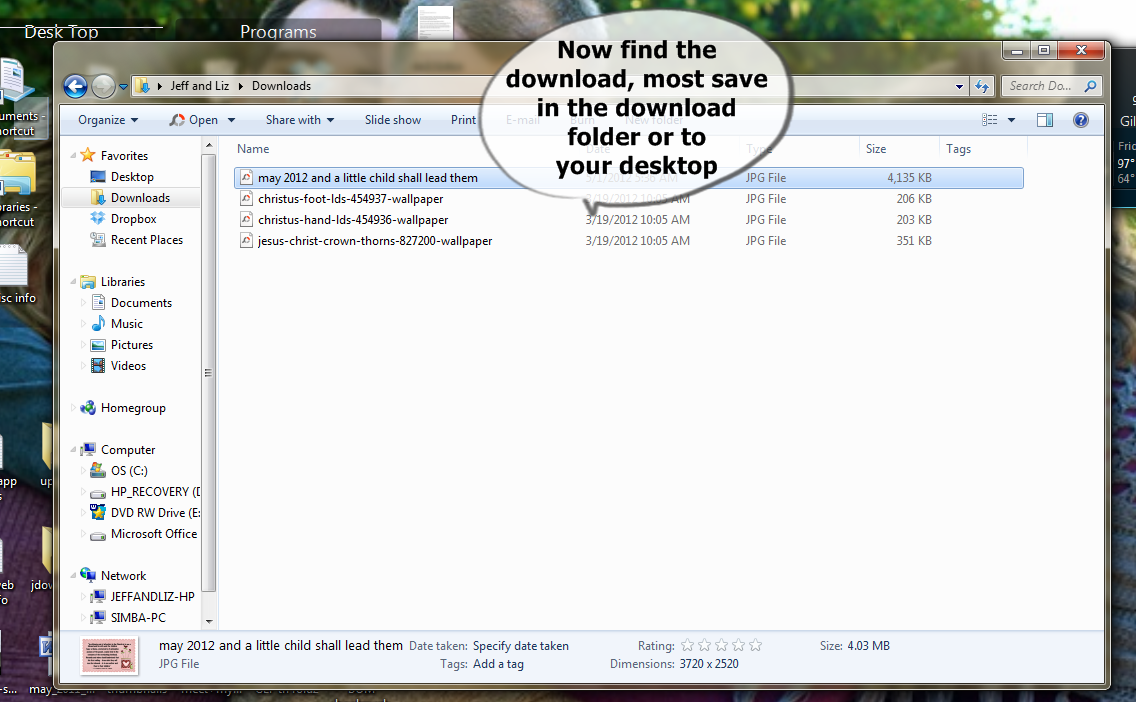 |
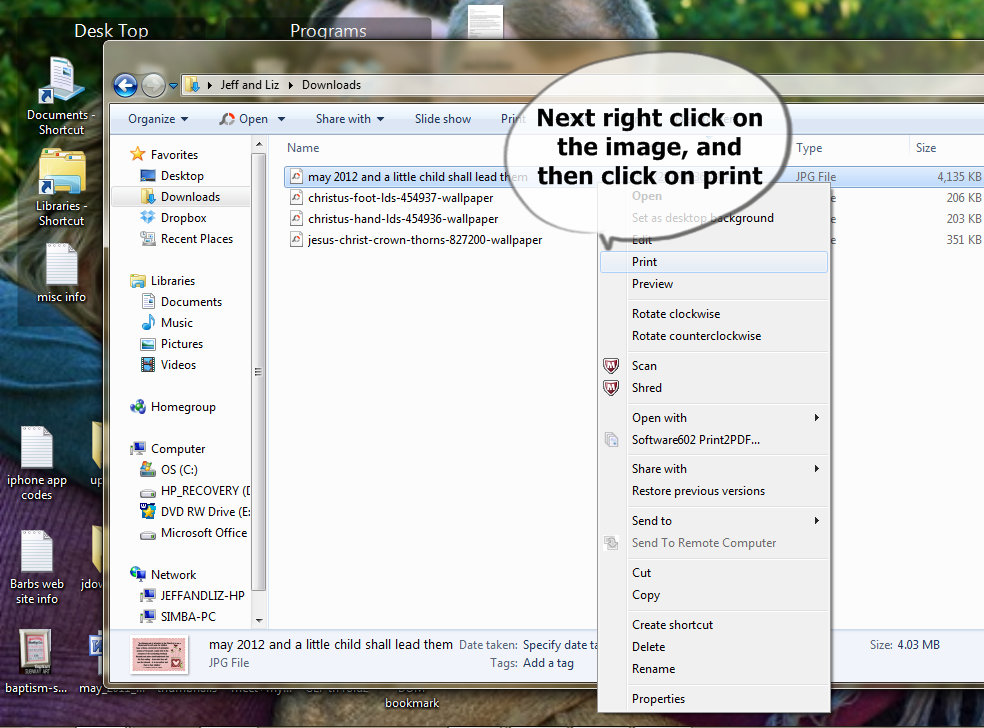 |
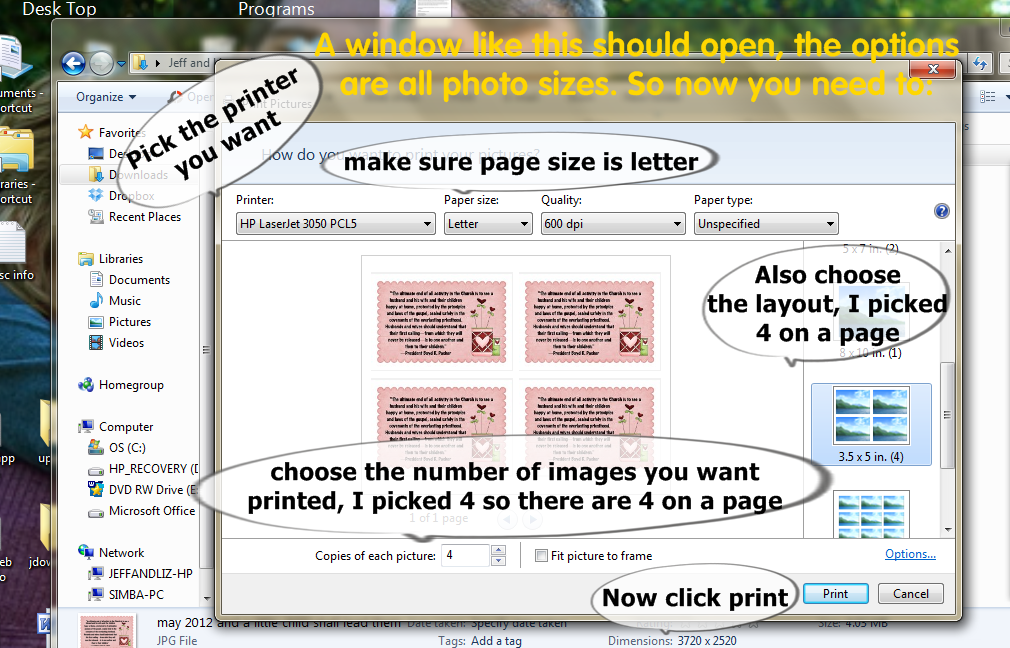 |
